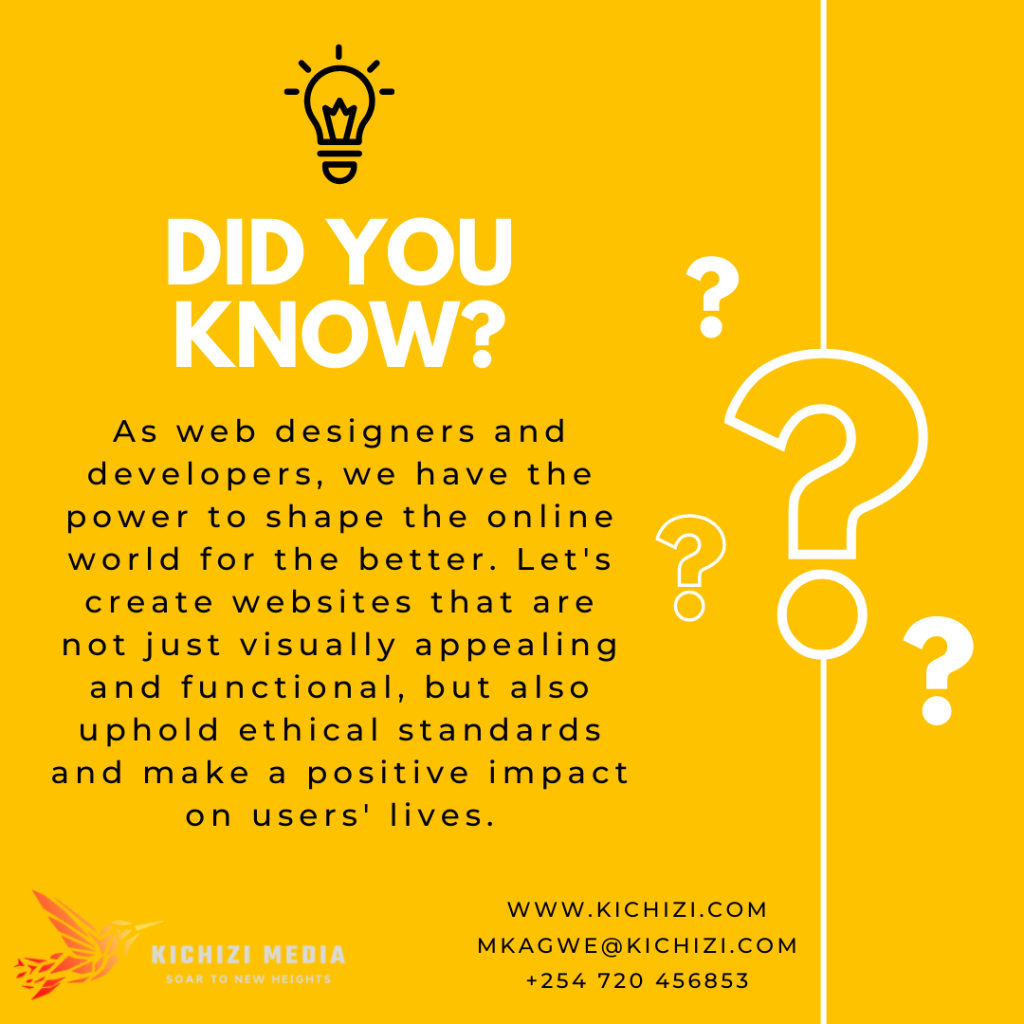In today’s digital age, having a website is essential for any business or organization. However, simply having a website is not enough. It needs to be responsive to meet the needs of the modern-day user. A responsive design is a web design approach that enables a website to adjust to different screen sizes and resolutions, providing an optimal viewing experience for users on all devices, including desktops, laptops, tablets, and mobile phones. In this article, we’ll explore what responsive design is, why it’s essential for your website, and how to implement it effectively.
What is Responsive Design?
In the past, website designers had to create different versions of their websites for different devices, leading to a lot of duplication and maintenance challenges. However, with the emergence of responsive design, designers can now create a single website that adjusts to the user’s device. This design approach uses flexible grid systems, media queries, and images to ensure that a website looks and performs well on any device.
Responsive design ensures that your website content, images, and layout adjust to different screen sizes and resolutions, making it easy for users to navigate and access information on any device. In other words, it creates a consistent user experience across all devices, eliminating the need to maintain multiple versions of the same website.
Why Does My Site Need Responsive Design?
- Improved User Experience
In today’s digital world, users expect a seamless browsing experience on any device. A responsive design provides just that, as it ensures that your website looks and performs well on any device. This approach eliminates the need for users to zoom in or out to access content, making it easy for them to navigate your website and find the information they need.
- Increased Mobile Traffic
With the rise of smartphones and tablets, more people are accessing the internet on their mobile devices than ever before. In fact, mobile devices account for over half of all internet traffic. If your website is not responsive, you risk losing a significant portion of your audience, as users will have difficulty accessing your website on their mobile devices. A responsive design ensures that your website is accessible and user-friendly on any device, including mobile phones and tablets.
- Higher Search Engine Rankings
Search engines like Google prioritize user experience, and websites that provide a good user experience tend to rank higher in search engine results. Responsive design can improve your website’s user experience, making it more likely to rank higher in search engine results. This can increase your website’s visibility and attract more traffic to your site.
- Lower Bounce Rates
A bounce rate is the percentage of users who leave your website after viewing only one page. A high bounce rate can hurt your website’s search engine rankings and indicate that your website is not providing a good user experience. A responsive design can improve your website’s user experience, making it more likely that users will stay on your site and explore more pages, lowering your bounce rate.
- Cost-Effective
Maintaining multiple versions of your website for different devices can be costly and time-consuming. A responsive design eliminates the need for multiple versions of your website, making it more cost-effective and easier to maintain.
How to Implement Responsive Design
- Use a Flexible Grid System
A flexible grid system is the foundation of a responsive design. It allows website designers to create a layout that adjusts to the user’s device. The grid system consists of columns and rows, and designers can adjust the size of these elements to ensure that the website looks and performs well on any device.
- Use Media Queries
Media queries are CSS rules that enable a website to adjust to different screen sizes and resolutions. These rules allow designers to define specific styles for different devices, ensuring that the website looks and performs well on any device.
- Optimize Images
Images can significantly affect a website’s loading speed, especially on mobile devices with slower connections. To optimize images for a responsive design, designers can use responsive images that adjust to different screen sizes and resolutions, reducing the file size and loading time of the website.
- Test and Refine
Testing is an essential step in implementing a responsive design. Designers can use tools like Google’s Mobile-Friendly Test to ensure that their website looks and performs well on different devices. They can also test their website on different devices to ensure that it is user-friendly and accessible.
Refining a website’s responsive design is an ongoing process. As new devices and screen sizes emerge, designers need to ensure that their website remains responsive and user-friendly. They can do this by continuously testing and refining their website’s design and layout.
Conclusion
In today’s digital world, a responsive design is essential for any website. It provides an optimal viewing experience for users on any device, improving user experience, increasing mobile traffic, improving search engine rankings, lowering bounce rates, and reducing costs. To implement a responsive design, designers can use a flexible grid system, media queries, and responsive images, and continuously test and refine their website’s design and layout.
As more people access the internet on their mobile devices, responsive design will become even more critical. It’s important for website owners and designers to prioritize user experience and ensure that their website is accessible and user-friendly on any device. By implementing a responsive design, they can provide a seamless browsing experience for their users and improve the overall success of their website.